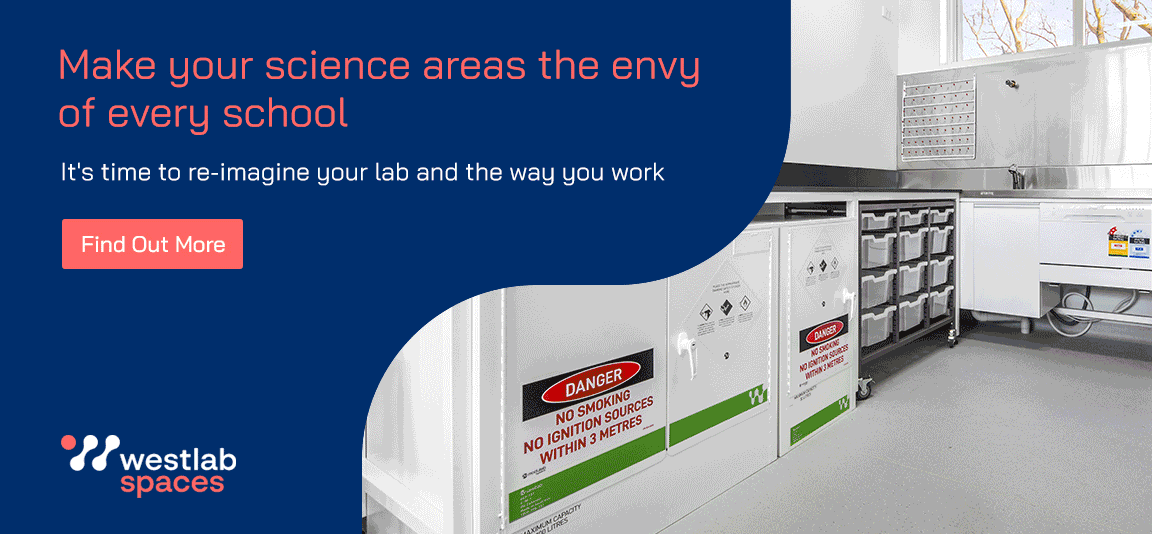Hi Sue,
I use a Mac Book at work, and before that an i-Book. My Home computer is an iMac. Unfortunately I have not run Windows with "Boot Camp" I have 4 USB Flash drives and have never had any trouble recognising a USB drive! I would imagine that it is more likely to be a lack of drivers under Windows than a problem with the Mac's ability to read the drive. Will the MacBook recognise other flash drives? other USB devices? Will it recognise the drive when in Mac mode?
As to Windows taking up a lot of space (???) that does not seem to make sense to me either (at least in a Memory sense. It would make sense in a Hard drive sense, as you have to partition your drive into two halves; a Windows side and a Mac side. Each system only gets half your HD). As the MacBook runs on an Intel Core Duo processor (like most modern PC's), it is actually running Windows "Natively", NOT under emulation (like we had to do in the "olden days") The Mac actually BECOMES a PC!!
I have been assuming that in fact you have been running Windows with "Boot Camp". Is this the case? Do you have to restart your computer to get from Mac to Windows? or can you run both simultaneously? Have you in fact got Windows XP up and running on your computer? If so, do other Windows programs work OK? Word? XL? Power Point? Can those programs (under Windows) recognise your thumb drive, or is it just Acess that won't read the drive? Have you actually installed Acess on your Windows partition? I also assume that you are not actually attempting to run Acess in the Mac environment. That would not work!
I know from experience that Acess can be a bit temperamental. Years ago, I used to run Windows on a Mac through Emulation software. Access was about the only program that would NOT run!!!
Have I totally confused you with my rambling? Sorry about that! sort of thinking as I type.
If I were down in Melbourne with you, I would do the following...
1. Test your thumb drive on another PC to make sure that the thumb drive is not faulty
2. Test "another" thumb drive (not your data one) on your Mac (in Mac mode) to see if the Mac will really read a thumb drive at all.
(i) If the drive does not appear on the Desk Top, then from the "Finder" (ie click on the Desk top), Click on the "Go" menu and select "computer" from the pull down menu. There should be a list of devices, beginning with your Hard Drive's name, and including the name of the USB drive.
(ii) If the Drive shows up with this method, but is not apparent on the Desk top, You will have to change your settings in "Finder-Preferences" to show External Disks.
If the USB disk does not show up this way then it is a faulty Mac and should be returned to the shop!
3. If the "other" thumb drive works in Mac mode, then boot up your MacBook in Windows XP mode and see if it will still read the "Other" thumb drive. If it does not, you might have to reinstall Windows XP. If it does, you might have to transfer your data to the "other" working thumb drive (from your original Windows computer.)
4. Make sure that you actually have Acess installed on the Windows partition of your Mac
All the best of luck!
Please let us know how you get on.
Regards
Ian